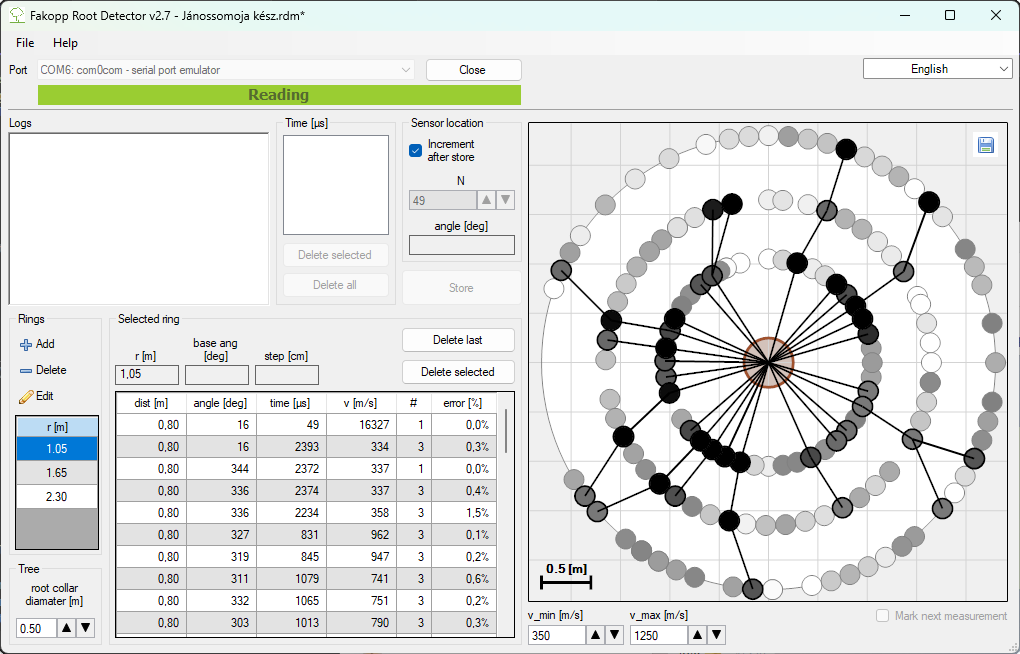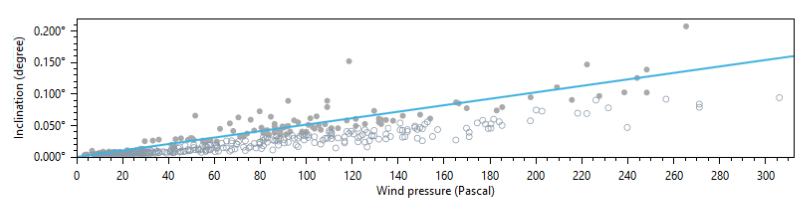
Due to recent findings, we decided to implement a stricter evaluation procedure.
The new algorithm only takes the measurement points that are exhibiting the highest inclination (as indicated in the image above). For this reason, the function fitted to the data will match the critical, high inclination points better. This will result in a lower safety factor (SF).
In the past we have verified DynaRoot / DynaTree measurements by comparing them to Pulling Test results. This showed a good correlation and gave us confidence in the system. We have also received feedback confirming this correlation from our users. However seeing the recent uprooting, we are forced to implement changes to the algorithm.
Please note that the previously measured safety factors will become around 40% lower than before with the new algorithm. We understand that it is a serious change but we need to stand on the side of safety. Thank you for your understanding.